JUMP TO TOPIC
eBay Profit Calculator + Online Solver With Free Steps
The online eBay Profit Calculator is a tool that helps to find the exact profit of eBay sales for the seller. The calculator takes the two values as input which are retail price and cost price.
The calculator returns the total profit after subtracting the cost price and eBay fees.
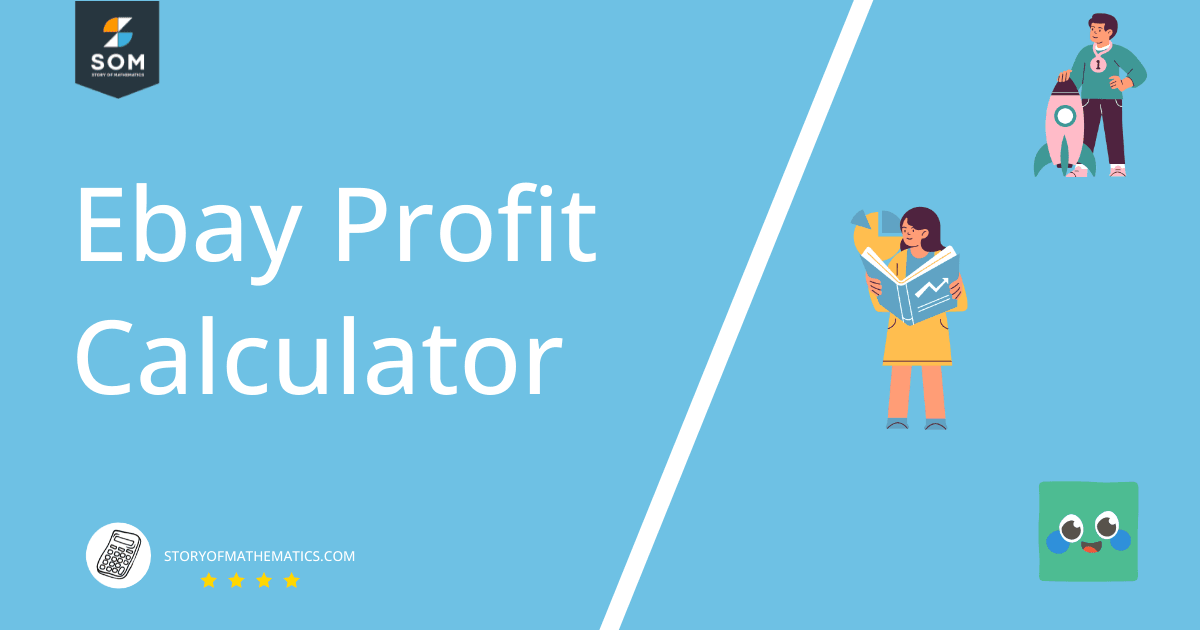
What Is an eBay Profit Calculator?
An eBay Profit Calculator is an online calculator that can be used to calculate the exact profit from eBay sales depending on the retail and cost price.
eBay is an online site for shopping and selling. It is available in many countries and products can be searched in their area by just entering the zip code of the area. Anyone can opt to sell as well as buy the products on eBay by just opening a Free eBay account.
The sellers on eBay get the profit after the deduction of cost price and the fees of eBay. This calculation is not very simple as it involves mathematics, so the online eBay Profit Calculator is very useful for all eBay sellers as it helps the calculate their profit in seconds.
This calculator works in your browser very smoothly and is accessible 24/7. Moreover, this calculator is free of cost and has an unlimited usage capacity. If you have an internet connection and any browser, you can use it at any location and time.
How To Use the eBay Profit Calculator?
You can use the eBay Calculator by entering the values of the sale price and cost price for your respective product. You just need to provide only two inputs to get your results.
You will find the interface of this calculator very user-friendly. Two spaces with their respective label are available for inputs and then your results are just one click away.
You should follow some very simple steps to correctly use this calculator. The step-by-step procedure is given below:
Step 1
First, enter the retail price of your product in the first box. Retail price is the price that your customer paid when purchasing your product.
Step 2
Then enter the cost price of the sold product in the second box. Cost price is the price at which you, the retailer, have bought the product.
Step 3
Now click the Submit button to calculate the results.
Result
The output of the calculator is the profit that you got from your sale. The value can be in the form of a whole number or a decimal number.
How Does the eBay Profit Calculator Work?
The eBay Profit Calculator works by determining the value of profit a person obtained according to the provided retail price and cost price. This calculator helps the person to easily check his profit and this can be used to maintain the business data.
What Is eBay Profit?
eBay profit is the profit earned by a seller using eBay’s online shopping website. eBay charges 12.9% of the retail price as an eBay fee. This amount is also deduced from total earnings to get the final profit.
The total profit is obtained by deducing the cost price and eBay fee from the retail price. There might be some other expenses that a realtor may want to exclude. Other expenses can easily be calculated by simple subtraction.
eBay Fees Calculation
This calculator first calculates the value of eBay’s fees, which is 12.9 percent of the retail price. For this, the calculator first divides 12.90 by 100 and then multiplies the result by the retail price of that product.
This calculation gives the number of fees of eBay which is deduced from the retail price by eBay on every sale of the product.
Total Deduction
Next, the calculator finds the total amount that is to be deduced from the retail price. This value is obtained by adding the cost price of the product and eBay’s fees.
Result
The calculator finally subtracts the amount obtained in the previous step from the retail price of the product. This gives the final Profit got by the retailer after selling a product.
This result is simply in the form of a whole number or a decimal number depending on the input values and percentage fees calculations.
Solved Examples
Now let’s solve some examples to understand the working of the eBay Profit calculator. The examples are step-wise described below:
Example 1
Jon starts his business on eBay as a seller. The first product he recently sold was a Computer Desk. Its cost price was 50 dollars and he sold it for $70 to a customer. Calculate Jon’s profit in his first sale.
Solution
According to the given data, the calculator organizes data as:
Retail Price=70
Cost Price=50
Now, it finds eBay’s fees as below:
eBays Fees percent = 12.90%
= 12.90÷100
=0.129
Multiply by retail price to get the total eBay fees:
Total eBay’s Fees = 0.129 x 70
= 9.03
The Total Deduction will be as follow:
Total Deduction = Cost Price + Total eBay’s Fees
=50 + 9.03
= 59.03
Now the Profit will be:
Profit = Retail Price – Total Deduction
=70 – 59.03
=10.97
Result
So, Jon got a profit of 10.9$ from his first sale.
The calculator shows the amount up to one decimal point.
Example 2
Robert is an eBay seller. He recently sold a fan to a customer at 30 dollars. He bought the fans in bulk at the rate of 10$ each piece. He wants to know the profit he earned from this sale. Help him calculate the profit.
Solution
According to the given data, the calculator organizes data as:
Retail Price of Fan = 30
Cost Price of Fan =10
Now, it finds eBay’s fees as below:
eBays Fees percent = 12.90%
= 12.90÷100
=0.129
Multiply by retail price to get the total eBay fees:
Total eBay’s Fees = 0.129 x 30
= 3.87
The Total Deduction will be as follow:
Total Deduction = Cost Price + Total eBay’s Fees
= 10 + 3.87
= 13.87
Now the Profit will be:
Profit = Retail Price – Total Deduction
=30 – 13.87
=16.13
Result
So Robert got a profit of $16.1 from his first sale.
The calculator shows the amount up to one decimal point.
Example 3
Nick sold an item on eBay at a very low rate. He wants to know the exact profit he got. The cost price of the product is 199 dollars and he sold it for $185. Calculate the profit.
Solution
According to the given data, the calculator organizes data as:
Retail Price = 199
Cost Price of Fan =170
Now, it finds eBay’s fees as below:
eBays Fees percent = 12.90%
= 12.90÷100
=0.129
Calculator Multiplies it by retail price to get the total eBay fees:
Total eBay’s Fees = 0.129 x 199
= 25.671
The Total Deduction will be as follow:
Total Deduction = Cost Price + Total eBay’s Fees
= 170 + 25.671
= 195.671
Now the Profit will be:
Profit = Retail Price – Total Deduction
=199 – 195.671
=3.3
Result
So Nick got a profit of $3.3 from his first sale.
The calculator shows the amount up to one decimal point.
