JUMP TO TOPIC
Multiplying Integers Calculator + Online Solver With Free Steps
The Multiplying Integers Calculator is used to compute the product of two integers. It takes the two integers as input and outputs the multiplication result. The set of integers Z is represented as follows:
Z = [ …-3,-2,-1,0,1,2,3,… ]
The Integer set Z can be divided into three subsets: positive integers $Z^{+}$, negative integers $Z^{-}$, and 0.
The positive integers range from 1 to positive infinity and can be represented as follows:
$Z^{+}$ = [ 1,2,3,4,5,… ]
The negative integers range from negative infinity to -1 and can be represented as follows:
$Z^{-}$ = [ …-5,-4,-3,-2,-1 ]
The integer zero can also form a subset as follows:
$Z^{0}$ = [ 0 ]
The calculator can take any two integers in the integer set Z and compute their multiplication.
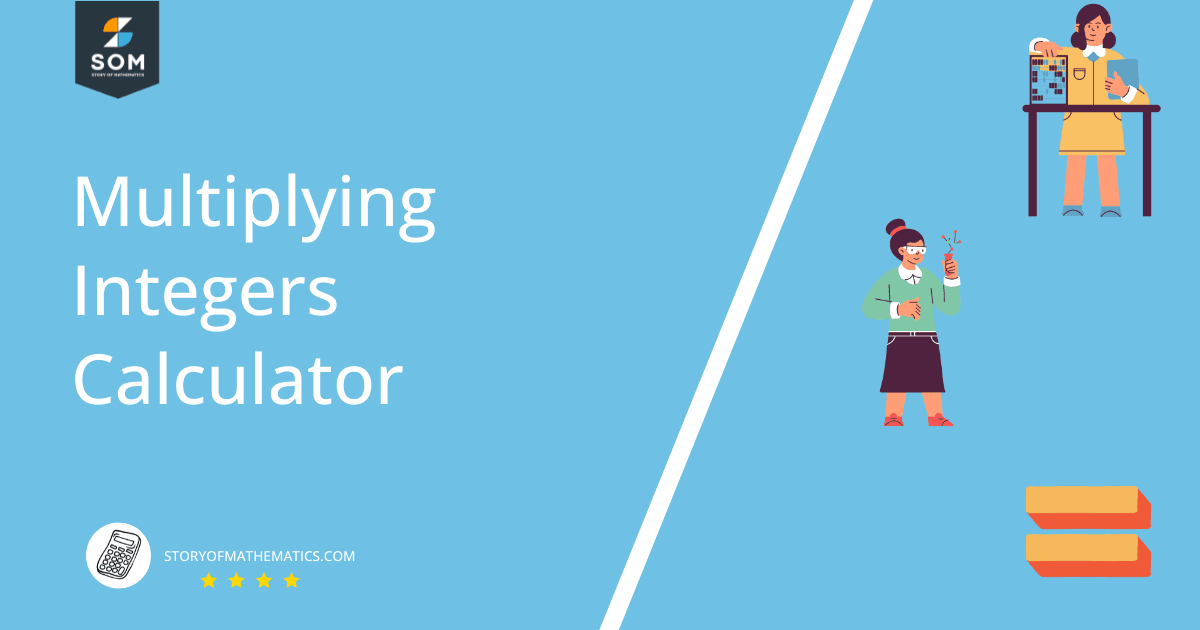
What Is a Multiplying Integers Calculator?
The Multiplying Integers Calculator is an online tool used to calculate the multiplication of two integer values. It provides the result on the number line and shows the visual representation and illustration.
The result can be a positive integer, negative integer, or zero depending upon the input values.
How To Use the Multiplying Integers Calculator
The user can use the Multiplying Integers Calculator by following the steps given below.
Step 1
The user must first enter one of the two integers which are to be multiplied in the input tab of the calculator. It should be entered against the block “Multiply” of the calculator.
Step 2
The user must now enter the second integer in the block labeled, “by” in the calculator’s input window. The two integers can be entered in any block as multiplication is a commutative property.
a × b = b × a
Where a and b represent two integers.
The position of the two integers can be changed in the process of multiplication, having no effect on the result.
Step 3
The user must now press the “Submit” button for the calculator to process the two integers.
If the entered inputs are not integer values but variables, the calculator computes the derivative, indefinite integral, geometric figure, contour plot, and 3-D plot of the result.
This calculator provides the best results only for integer values and should only be used while dealing with integers.
Output
The calculator displays the output in the windows given below.
Input
The input window shows the two integers in the form of a × b where a is the first integer and b is the second integer entered by the user.
Result
The calculator computes the product of the two integers and displays the result in this window.
The product of two positive integers is a positive integer. The product of two negative integers is also a positive integer; the product of one positive and one negative integer is a negative integer.
The user can press “Need a step-by-step solution for this problem?” to view all the mathematical steps required for the problem.
Number Line
The Multiplying Integers Calculator also displays the product of the two integers marked as a dot on the number line. The number line is a line showing all the numbers in a sequence at irregular intervals.
Number Name
The calculator also displays the name of the number in words which is the product of the two integers.
Visual Representation
This window shows the resultant product in the form of dot representation. It displays the number of dots according to the product number obtained by multiplying the integers.
Illustration
The Illustration window shows the multiplication of two integers by the process of addition. It shows blocks in the form of rows and columns.
The number of columns comes from the first integer and the number of rows from the second integer which is to be multiplied.
Adding the blocks altogether in the rows and columns outputs the product of the two integers.
Solved Examples
Here are some of the examples solved through the Multiplying Integers Calculator.
Example 1
Calculate the product of two integers 16 and 5.
Solution
The user enters the two integers in the input window of the calculator. The two numbers are 16 and 5.
After pressing “Submit”, the calculator processes the input values and shows them in the Input window as follows:
Input = 16 × 5
The Calculator multiplies the two integers 16 and 5 in the Result window and displays the product as follows:
Result = 80
The Number Line window shows the product of the two integers marked as a dot on the number line. The dot is placed on 80 on the number line for this example.
The calculator also displays the Number Name of the resultant product as given below:
Number Name = eighty
The Illustration window shows the multiplication process by displaying the number of columns of the first integer 16 and the number of rows of the second integer 5 which are to be multiplied.
The total number of blocks in the rows and columns is added giving the multiplication of the two integers that is 80.
Example 2
Compute the multiplication of two integers – 13 and 7.
Solution
The user must first enter the two integers in the calculator’s input window. The two integers in this example are – 13 and 7.
After submitting the input values, the calculator interprets the input and displays in the Input window as follows:
Input = – 13 × 7
The calculator computes the product of the two integers and displays the Result as given below:
Result = – 91
It also displays the result on the Number Line. As – 91 is a negative integer, the dot is marked on the negative number line. The calculator shows a dot placed at – 91 on the number line.
The calculator also shows the product number in words in the Number Name window of the calculator. For this example, it shows the resultant multiplication as follows:
Number Name = negative ninety-one
