JUMP TO TOPIC
Solve by Completing the Square Calculator + Online Solver With Free Steps
The Solve by completing the Square Calculator is used to solve a quadratic equation by using the complete square method. It takes a quadratic equation as input and outputs the solutions for the quadratic equation using the completing square method.
A quadratic polynomial is a second-degree polynomial. The quadratic equation can be written in the form given below:
$p x^2$ + q x + r = 0
Where p, q and r are the coefficients of $x^2$, x and $x^0$, respectively. If $p$ is equal to zero, the equation becomes linear.
The completing square method is one of the methods to solve the quadratic equation. The other methods include factorization and using the quadratic formula.
The completing square method uses the two formulas to form a complete square of the quadratic equation. The two formulas are given below:
\[ {(a + b)}^2 = a^2 + 2ab + b^2 \]
\[ {(a \ – \ b)}^2 = a^2 \ – \ 2ab + b^2 \]
The calculator adds or subtracts numerical values to form the complete squares of the quadratic equation.
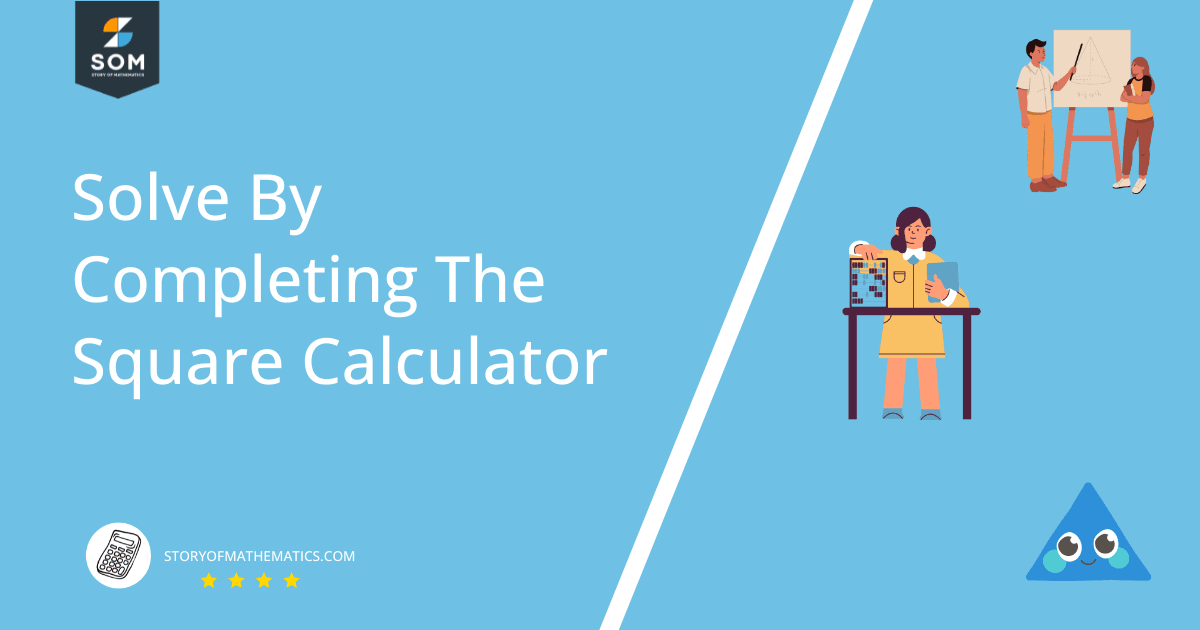
What Is a Solve by Completing the Square Calculator?
The Solve by Completing the Square Calculator is an online tool that solves the quadratic equation by using the square completion method.
It changes the quadratic equation into a complete square form and provides the solutions for the unknown variable.
The input equation should be of the form $p x^2$ + q x + r = 0 where p should not be equal to zero for the equation to be quadratic.
How To Use the Solve by Completing the Square Calculator
The user can follow the steps given below to solve a quadratic equation by using the Solve by Completing the Square Calculator
Step 1
The user must first enter the quadratic equation in the input tab of the calculator. It should be entered in the block, “Quadratic Equation”. The quadratic equation is an equation with degree two.
For the default example, the calculator inputs the quadratic equation given below:
$x^{2}$ – x – 3 = 0
If an equation with a degree greater than two is entered in the calculator’s input window, the calculator prompts “Not a valid input; please try again”.
Step 2
The user must press the button labeled, “Solve by Completing the Square” for the calculator to process the input quadratic equation.
Output
The calculator solves the quadratic equation by completing the square method and displays the output in the three windows given below:
Input Interpretation
The calculator interprets the input and displays “complete the square” along with the input equation in this window. For the default example, the calculator shows the input interpretation as follows:
complete the square = $x^{2}$ – x – 3 = 0
Results
The calculator solves the quadratic equation by using the completing square method and displays the equation in this window.
The calculator also provides all the mathematical steps by clicking on “Need a step-by-step solution for this problem?”.
It processes the input equation to check if the left-hand side of the equation forms a complete square.
Adding and subtracting $ { \left( \frac{1}{2} \right) }^{2}$ in the left-hand side of the equation to form a complete square.
\[ \Big\{ (x)^2 \ – \ 2(x) \left( \frac{1}{2} \right) + { \left( \frac{1}{2} \right) }^{2} \Big\} \ – \ { \left( \frac{1}{2} \right) }^{2} \ – \ 3 = 0 \]
\[ { \left( x \ – \ \frac{1}{2} \right) }^{2} \ – \ \frac{1}{4} \ – \ 3 = 0 \]
\[ { \left( x \ – \ \frac{1}{2} \right) }^{2} \ – \ \frac{1-12}{4} = 0 \]
The Result window shows the equation given below:
\[ { \left( x \ – \ \frac{1}{2} \right) }^{2} \ – \ \frac{13}{4} = 0 \]
Solutions
After using the completing square method, the calculator solves the quadratic equation for the value of $x$. The calculator displays the solution by solving the equation given below:
\[ { \left( x \ – \ \frac{1}{2} \right) }^{2} \ – \ \frac{13}{4} = 0 \]
Adding $ \frac{13}{4}$ on both sides of the equation gives:
\[ { \left( x \ – \ \frac{1}{2} \right) }^{2} \ – \ \frac{13}{4} + \frac{13}{4} = \frac{13}{4} \]
\[ { \left( x \ – \ \frac{1}{2} \right) }^{2} = \frac{13}{4} \]
Taking square root on both sides of the equation gives:
\[ x \ – \ \frac{1}{2} = \pm \frac{ \sqrt{13} }{2} \]
The Solutions window shows the solution for $x$ for the default example as follows:
\[ x = \frac{1}{2} \ – \ \frac{ \sqrt{13} }{2} \]
Solved Examples
The following examples are solved through the Solve by Completing the Square Calculator
Example 1
Find the roots of the quadratic equation:
$x^{2}$ + 6x + 7 = 0
By using the completing square method.
Solution
The user must first enter the quadratic equation $x^{2}$ + 6x + 7 = 0 in the input tab of the calculator.
After pressing the “Solve by Completing the Square” button, the calculator shows the input interpretation as follows:
Complete the square = $x^{2}$ + 6x + 7 = 0
The calculator uses the complete square method and re-writes the equation in the form of the complete square. The Result window shows the following equation:
${( x + 3 )}^2$ – 2 = 0
The Solutions window shows the value of $x$ which is given below:
x = – 3 – $\sqrt{2}$
Example 2
By using the completing square method, find the roots of the equation given as:
$x^2$ + 8x + 2 = 0
Solution
The quadratic equation $x^2$ + 8x + 2 = 0 must be entered in the calculator’s input window. After submitting the input equation, the calculator shows the input interpretation as follows:
Complete the square = $x^{2}$ + 8x + 2 = 0
The Results window shows the above equation after performing the completing square method. The equation becomes:
${( x + 4 )}^2$ – 14 = 0
The calculator displays the solution for the above quadratic equation as follows:
x = – 4 – $\sqrt{14}$
