JUMP TO TOPIC
Valence Electron Calculator + Online Solver With Free Steps
The Valence Electron Calculator is used to calculate the valence electrons of an atom. The valence electrons are the electrons present in the valence shell of an atom. The valence shell is the outermost shell of an atom.
It also calculates the moles of the valence electrons as a corresponding quantity of the entered atom.
Bohr proposed the concept of shells in his Bohr’s Atomic Model in 1913. He stated that electrons travel around the nucleus with fixed energy levels in circular orbits. These energy levels were termed “shells”.
The innermost shell of an atom contains electrons with the least energy. The valence shell has the electrons with the highest reactivity and all the properties of the atom depend on the number of valence electrons of an atom.
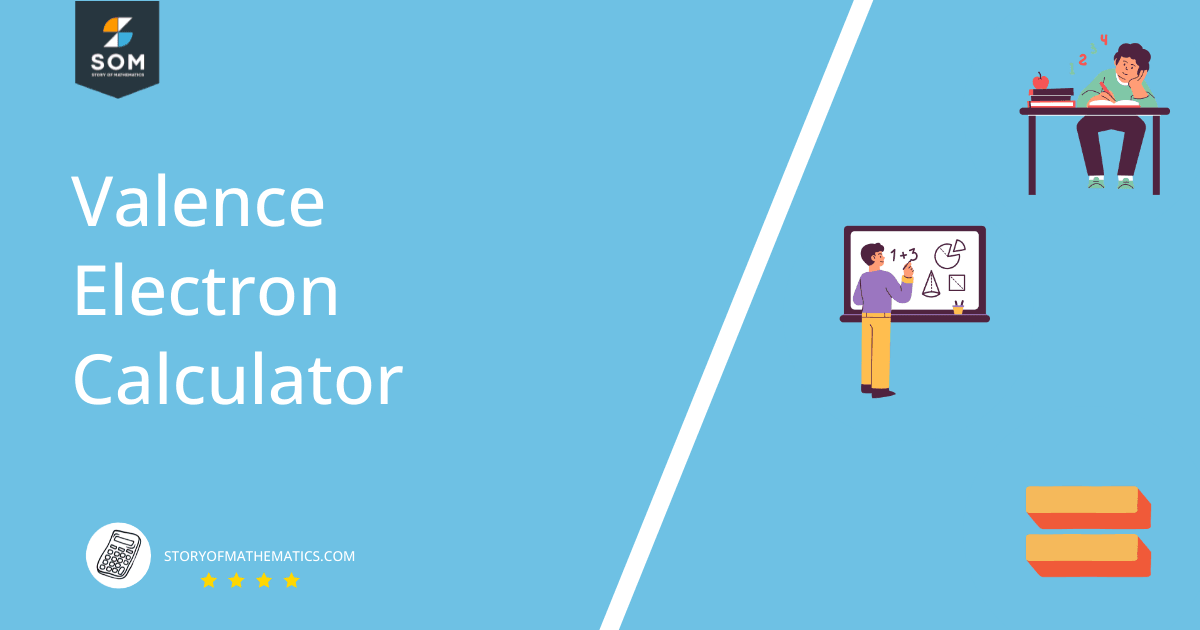
What Is a Valence Electron Calculator?
The Valence Electron Calculator is an online tool that calculates the electrons in the outermost shell of an atom. It also computes the number of moles of the valence electrons in an atom.
The number of moles of electrons are also computed by the calculator by using the formula:
\[ n = \frac{N}{ N_{A} } \]
Electrons are negatively charged particles. They take part in chemical reactions whereas protons and neutrons are present inside the nucleus of an atom. The charge on an electron is 1.6 × $10^{-19}$ Coulombs.
The highest number of valence electrons in an atom is eight according to the octet rule except in the case of hydrogen H and helium He. For H and He, the maximum number of valence electrons is two.
Valence electrons play an essential role in determining the chemical properties of an atom.
The atom’s properties such as shielding effect, electronegativity, electron affinity, and ionization energy all depend on the number of electrons in the outermost shell of the atom.
The students need to know the number of valence electrons of all the atoms to understand their chemical reactivity. This calculator is very useful in determining how the atom will react as it calculates the valence electrons.
How To Use the Valence Electron Calculator
You can use the Valence Electron Calculator by following the steps given below:
Step 1
The user must first enter the name or the symbol of the atom for which the number of valence electrons is required. It must be entered in the block next to the title “valence electron of” in the input window of the calculator.
Step 2
After entering the atom’s name or its symbol in the input tab, the user must press “Submit” for the calculator to process the input data.
If the entered name or the symbol of the atom is incorrect or incomplete, the calculator prompts the signal “Not a valid input; please try again”.
Output
After processing the input, the calculator shows the output in the following three windows given below.
Input Interpretation
The calculator interprets the input and displays the name of the element if the user has entered the symbol for the atom. It also shows the “number of valence electrons” alongside the name of the element.
The user can confirm the entered input from the input interpretation window and can change the input according to the requirement.
Result
The calculator computes the number of valence electrons present in the entered atom and displays it in this window.
The maximum number of valence electrons in an atom is 8e which is displayed by the calculator. The term e represents “electron”.
This is by the octet rule except for hydrogen and helium which follow the duplet rule.
Corresponding Quantity
This window shows the moles of electrons by using the formula given as:
\[ n = \frac{N}{ N_{A} } \]
Where n represents the number of moles of electrons in an atom.
Na is the Avogadro’s number, which is 6.022 × $10^{23}$. It represents the number of particles in one mole of a substance.
N represents the number of electrons in the valence shell of the atom.
The calculator computes the number of moles of electrons and displays the result in this window.
Solved Examples
The following examples are solved using the Valence Electron Calculator.
Example 1
Sodium is a highly reactive alkali metal found in common salt. Calculate the number of valence electrons of sodium Na. Also, compute the number of moles of electrons of the sodium atom.
Solution
The user must first enter the chemical name or the symbol Na for sodium in the input tab of the Valence Electron Calculator. After entering the input, the user must press “Submit” for the calculator to process the entered atom.
The calculator opens an output window which firstly shows the input interpretation. This window shows the name of the element “sodium” along with the “number of valence electrons”.
The next window is the Result window. It shows the number of electrons in the outermost shell of sodium. The calculator displays 1e for Na atom. This shows that sodium Na belongs to group 1A in the periodic table as it contains one valence electron.
Next, the calculator computes the number of moles of electrons and displays the output as follows:
\[ \text{Moles of electrons from n} = \frac{N}{ N_{A} } \ = \ 1.7 \ × \ 10^{-24} \ mol \ (moles) \]
Example 2
Calculate the number of valence electrons and the number of moles of electrons for the non-metal Nitrogen N.
Solution
The user must first enter the atomic symbol for nitrogen N in the input block of the calculator. After pressing “Submit”, the calculator shows the input interpretation by displaying the name of nitrogen for which the valence electrons are required.
The Result window shows 5e which means that nitrogen contains five electrons in its outermost shell. It belongs to group 5A of the periodic table.
The calculator next computes the moles of electrons in the Corresponding Quantity window as follows:
\[ \text{Moles of electrons from n} = \frac{N}{ N_{A} } \ = \ 8.3 \ × \ 10^{-24} \ mol \ (moles) \]
