JUMP TO TOPIC
Bits Calculator + Online Solver With Free Steps
The Bits Calculator is an online tool that helps you find the sample size of a given signal in the form of bits. The length of a continuous-time signal, when converted to discrete time, is called its sample size.
It is an excellent calculator for students and engineers to find the sample size of the signals.
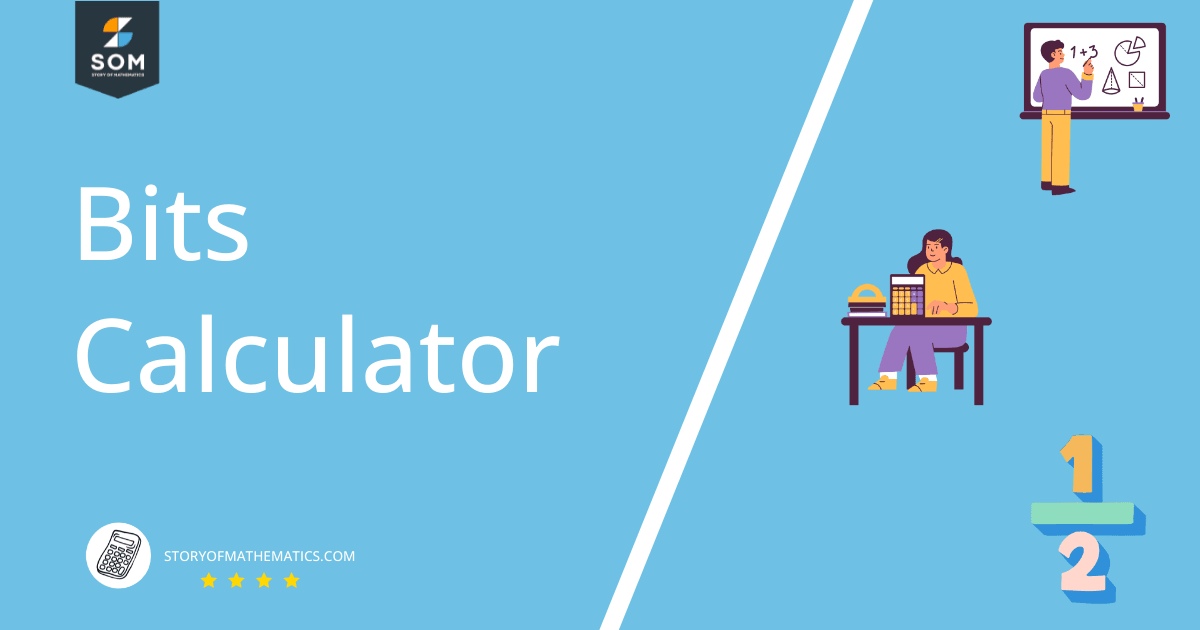
What Is the Bits Calculator?
The Bits Calculator is an online calculator that enables you to determine the sample size of the signals based on their sampling and quantization rates.
Sampling is the fundamental concept of signal processing as it converts a continuous signal into a discrete signal. Most of the devices use data in digital form.
That’s why it has many applications in the fields of telecommunication, engineering, and audio processing. It is not easy to find the exact sample size as for this you need to have basic knowledge about sampling and do some calculations.
But you can quickly solve these problems using the Bits Calculator. This calculator performs state of art by providing accurate and precise results.
How To Use the Bits Calculator?
To use the Bits Calculator, you are required to enter the time, sampling, and quantization rates of your problem in their respective spaces.
The user can easily navigate through the calculator due to its simple interface. The step-by-step procedure to use this calculator is given below.
Step 1
Enter the time for sampling in the first box. There are three options available for the time that are hours, minutes, and seconds. Select according to your problem.
Step 2
Then put the sampling rate at which you want to sample the signal in its box. This can vary from one application to another.
Step 3
Also, enter the quantization rate in the third box.
Step 4
Now click the Submit button to find out the result. The result is the sample size in the form of the number of bits. Also, it represents the obtained size in multiple units.
How Does the Bits Calculator Work?
The bits calculator works by calculating the sample size of a digital signal for the given quantization and sampling rate and finding the sample size in bits.
This calculator determines the sample size by the following formula:
Sample size = Time * Sampling rate * Quantization
The above formula requires sampling rate, time and quantization hence there should be knowledge about these concepts.
Sampling and Sampling Rate
Sampling is the process of measuring the instantaneous values of a continuous-time signal in a discrete time. It is the chunk of data that is taken from the continuous data.
Sampling is used to convert a continuous-time signal into a discrete time signal. The small value of measurement of the continuous-time signal is called a sample.
The sampling frequency or sampling rate is the number of samples that are acquired in one second. The reciprocal of the sampling rate is called the sampling period.
\[\text{Sampling rate} = f_s= 1/T_s\]
Where $f_s$ is the sampling frequency and $T_s$ is the sampling time.
When converting the analog signal into the digital signal the sampling rate should be accurate because the information in the signal should neither be lost nor get overlapped. This accuracy is determined by the sampling theorem.
Sampling Theorem
The sampling theorem says that “the signal can be exactly reconstructed if its sampling rate is greater than twice the signal’s maximum frequency.” This theorem is also known as the Nyquist theorem.
This sampling rate is called the Nyquist rate by which there is no loss or overlap of the signal. The sampling theorem leads to two types of sampling one type is under-sampling and the other is over-sampling.
The under-sampling is that sampling in which the continuous signal is sampled lower rate than its Nyquist rate. When a bandpass signal is under-sampled, the samples of a low frequency are unable to differentiate from the higher frequency samples.
When the signal is sampled at a higher rate than its Nyquist rate that signal is called over-sampled. It is used to diminish distortion and noise effects from the signals that are obtained by practical analog to digital converters.
Quantization
Quantization is the process of mapping a continuous signal into a discrete signal. This method selects some points on the analog signal and then joined these points to culminate the value into a near-stabilized value.
The discrete and countable levels in which the analog signal is quantized those levels are known as quantization levels. The device that is used to perform quantization is called Quantizer.
The output status of the quantizer is determined by the number of quantization levels used in quantization. The output of the quantizer is discrete quantized levels.
The amplitudes of these levels are known as representation levels or reconstruction levels. The distance between two adjoining reconstruction levels is termed step-size or quantum.
There are two types of quantization that are explained below.
Uniform Quantization
The quantization in which quantization levels are uniformly distributed is called uniform quantization. The analog amplitude remains constant all over the signal in this quantization because every step size shows a constant amount of amplitude.
Non-Uniform Quantization
The type of quantization in which the quantization levels are non-uniformly spaced is known as non-uniform quantization. The relation between quantization levels is logarithmic.
The analog signal goes through the compressor that implements a logarithmic function on the analog signal.
Solved Examples
Here are some solved examples by the calculator. Let’s explore them.
Example 1
Suppose an audio signal is sampled at 44KHz for an hour with a quantization rate of 8 bits per sample. What will be the sample size of the signal?
Solution
The size of the sample will be:
1.267 x $10^{6}$ bits
Unit Conversion
The sample size is given in different units below. The capital letter ‘B’ represents byte and the letter ‘b’ represents the bits.
0.1584 GB, 158.4 MB, 1.584 x $10^{8}$ bytes, 1.276 Gb, 151.1 MiB
Example 2
Consider the following sampling details of a continuous signal. Determine the sample size
Time = 30 mins, Sampling Rate = 88.2 Khz, Quantization Rate = 16 bits/sample
Solution
The number of bits required to store the sample is:
2.54 x $10^{9}$ bits
Unit Conversions
0.3175 GB, 317.5 MB, 3.175 x $10^{8}$ bytes, 2.54 Gb, 302.8 MiB
