JUMP TO TOPIC
Grading Calculator With Weights + Online Solver With Free Steps
The online Grading Calculator With Weights is a calculator that gives you the average grade you receive where the weights are distributed.
The Grading Calculator With Weights is a handy tool for students helping them figure out their final grades quickly and easily.
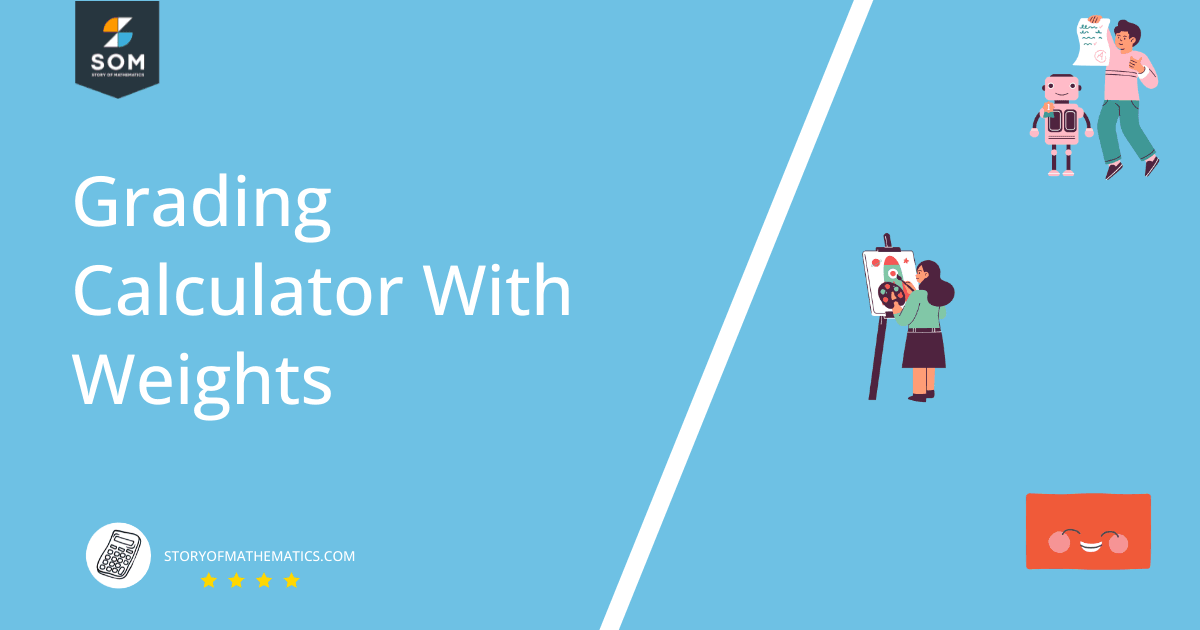
What Is a Grading Calculator With Weights?
The Grading Calculator With Weights is an online tool that allows you to calculate your overall grade when all courses are not equal.
The Grading Calculator With Weights can have a maximum input of fourteen and a minimum of four input values. The inputs are the grades in each category or course and their percentage of the category’s importance.
After you input all your inputs, the Grading Calculator With Weights will give you an average score.
How To Use a Grading Calculator With Weights?
To use a Grading Calculator With Weights, you will need to input the grades in the number of categories and their percentages. You then click the “Submit” button so the calculator can work its magic.
The detailed instructions on how to use the Grading Calculator With Weights are given below:
Step 1
In the first step, you will enter the grades for your homework into the calculator.
Step 2
After adding the grades to your homework, you enter the grades for your quiz in the calculator.
Step 3
Once you add your quiz grades, enter the grades you received for your exams in the calculator.
Step 4
After adding your grades, you enter the percentage or weight of the homework category in your calculator.
Step 5
Once you have added the weight for your homework, add the weight for your quiz into your calculator.
Step 6
After adding the weight for your quizzes, add the weight for your exams in the Grading Calculator. You can further add grades along with their importance into the calculator. You only need to ensure that the total weight equals 100%.
Step 7
After you have inputted all the values in the Grading Calculator With Weights, you click the “Submit” button on the calculator. The calculator instantly computes the results and gives you the answer.
How Does a Grading Calculator With Weights Work?
A Grading Calculator With Weights works by taking the grades and weights as inputs and computing the accumulated grade from these values. The Grading Calculator With Weights use the following formula:
\[ x = N\left [ a_{1} \times w_{1}+a_{2} \times w_{2} + a_{3} \times w_{3} \cdots a_{n} \times w_{n} \right ] \]
Where:
a = Grade
w = Weights
Weighted Grades
Educators employ weighted grades in college, university, and high school courses to decide how tests, assignments, projects, and other components should contribute to the final grade. For instance, a teacher might choose to offer an exam grade worth 50% of a student’s overall class grade, with assignments worth 25% and participation points for another 25%.
When a student knows how a particular class or course is being weighted, weighted grades are considered a fair and equal way to determine a student’s final grade.
However, opponents of weighted grades contend that knowing the course mark breakdowns may disincentivize students from attempting to succeed at sections of coursework that contribute less to their overall grade.
Advantages and Disadvantages of Weighted Grades
Weighted grades have both advantages and disadvantages. Here are some benefits of using weighted grades:
- Ensures advanced students receive the highest grade in the class.
- High achievers are encouraged to enroll in challenging courses.
- Grade point average is raised.
- Weighted Grades increase the competitiveness of advanced pupils during the college admissions process.
- Increases the likelihood that advanced students will be successful in getting scholarships.
- Enables educators to assign a broader range of grades.
- It also accentuates academic accomplishment.
After looking at the advantages of weighted grades, here are some disadvantages as well:
- It lowers the class ranking for non-advanced pupils.
- Weighted grades limits college-bound students’ course selections.
- Students may be encouraged to attempt course work above their skill level
- This compromises the grade’s integrity.
- Students not enrolled in courses with weighted grades are told that their work is less significant.
- Advanced and grade level classrooms become less differentiated in their instruction.
- Students may be less motivated to achieve good grades in classes where grades are weighted.
Solved Examples
Grading Calculator With Weights allows students to calculate their average grade in a weighted grade class instantly.
The following examples are solved using the Grading Calculator With Weights:
Example 1
A college student received his report card where he scored 85 on his homework, 65 on his quizzes, and 75 on his final exams. The course instructor also shared the weights of the course as follows:
Homework = 10%
Quizzes = 30%
Exams = 60%
Use the Grading Calculator With Weights to calculate the student’s average score.
Solution
We can calculate the student’s average score using the Grading Calculator With Weights. First, we add the student’s grade for his homework into the calculator; the score on his homework is 85. After adding the homework score, we add the grade for the student’s quizzes into the calculator; the grade for quizzes is 65. Now, after we add the grade for the student’s exam in the Grading Calculator With Weights, the exam score is 75.
After adding the student’s grades to our calculator, we add the weights to the calculator; the weights are 10%, 30%, and 60%.
After adding the weights and the grades into the Grading Calculator With Weights, we click the “Submit” button. The calculator computes the results and quickly displays them below the calculator.
The following results are extracted from the Grading Calculator With Weights:
Input:
\[ x = N[ 85 \times 10\% + 65 \times 30\% + 75 \times 60\% + 0 \times 0\% + 0 \times 0\% + 0 \times 0\% + 0 \times 0\% ] \]
Result
x = 73
Example 2
A high school student needs at least 50% to pass his maths class. The student scores the following grades:
Homework = 48
Quizzes = 44
Exams = 59
The course also has the following weights for each aspect:
Homework = 20%
Quizzes = 30%
Exams = 50%
Using the Grading Calculator With Weights, find the student’s average score.
Solution
We may compute the student’s average score using the Grading Calculator With Weights. First, we enter the student’s homework grade into the calculator; his homework grade is 48. After entering the homework score, we enter the quiz grade for the student into the calculator; the quiz grade is 44. The exam score is now59 after we include the grade for the student’s exam in the Grading Calculator With Weights.
After entering the student’s grades into our calculator, we enter the weights into the calculator; the weights are 20%, 30%, and 50%.
We click the “Submit” button after entering the weights and grades into the Graded Calculator With Weights. The calculator computes the findings and shows them beneath the calculator.
The Grading Calculator With Weights yielded the following results:
Input:
\[ x = N[ 48 \times 20\% + 44 \times 30\% + 59 \times 50\% + 0 \times 0\%+ 0 \times 0\% + 0 \times 0\% + 0 \times 0\%] \]
Result:
x = 52.3
