JUMP TO TOPIC
Ionic Formula Calculator + Online Solver With Free Steps
The Ionic Formula Calculator is an online calculator that gives the different properties of ions. These properties include the ionic name, its formula, net ionic charge, and alternate names of ions.
The Ionic formula calculator also gives the states of ions and their ionic radius for some important ions.
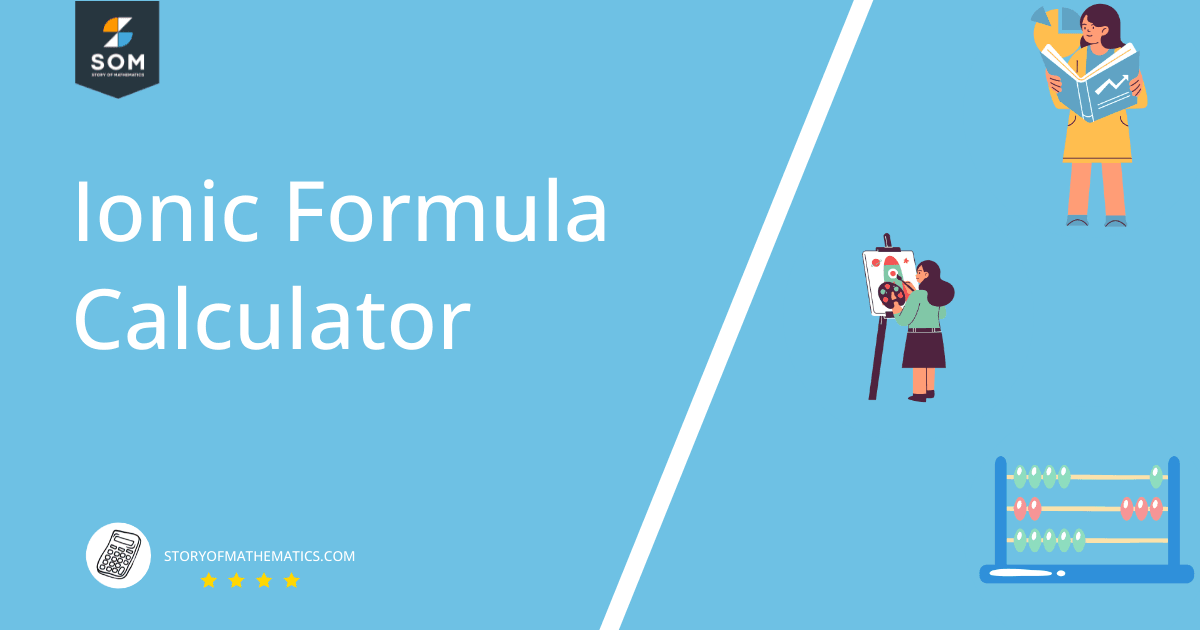
What Is the Ionic Formula Calculator?
The Ionic Formula Calculator is an online tool that can quickly find various properties of the anion or cation of an element.
An ion is one of the most basic units of elements in the field of chemistry. The properties of ions actually play the main role in different chemical reactions and formations. An element can have different ions having different properties.
Ionic compounds, which are basically formed by ions, are part of everyday life. We use them frequently in our daily life. The air we breathe in is composed of ions, our drinking water is an example of the composition of ions.
We daily use toothpaste for brushing, it is also made with an ionic compound. The shampoos we use for cleaning our hair are the chemical compositions of different ions. The table salt, hand sanitizer, etc. are all the ionic compounds’ compositions.
These ionic compounds are used for water purification through the process of osmosis. This process is also used in many types of medical treatments. Some ionic compounds help in sterilizing contaminated environments.
The purpose of writing all these applications and uses of ions is to show the importance of these small ions which play a big role even in our daily lives.
No doubt, you can find the properties of some ions in different books and other resources but this online tool can make your work much much easier and simple. This tool is designed for the students and teachers of chemistry.
Unlike other online tools, this calculator is free for all as you don’t need to buy a subscription. It can work on any suitable web browser, and there is no requirement for prior installation and downloading; it’s a ready-to-use tool.
In the upcoming section, you will find the steps to use this calculator properly and some important concepts have also been elaborated for your ease.
How to use the Ionic Formula Calculator?
You can use the Ionic Formula Calculator by entering the ionic symbol in the provided box. Once you enter the ionic symbol of any ion, then press the button. The calculator then starts calculating the results and displays them on a new window.
The interface of this calculator is designed very simple and to the point, and that is very easy to understand. There is only one input box that you need to fill. Once you have entered the required information, you are ready to get the results.
Follow the step-by-step process mentioned below to properly use this tool.
Step 1
Enter the ionic chemical compound in the field labeled as Ions. You should write the ionic form properly keeping the focus on anion and cation.
Step 2
Now, click the Submit button to get your desired results.
Output
Finally, once you click the submit button, a new window pops up. This window shows the final results. This window consists of two sections, and sometimes it has three sections.
The first section shows the name of the ionic compound for the confirmation of input. This section is under the heading Input interpretation. The second section shows the detailed properties of the ion under the heading General properties.
It shows the Ionic formula, the net ionic charge on the ion, and some of its alternative names. This helps you to know that the same ion can exist with different names, the different names do not have a different formula.
The third section is shown some specific ions. This section shows the state of the ion and its radius. An ion may have different states, so it shows the radios of the ion for all of its different states.
How Does the Ionic Formula Calculator Work?
The Ionic Formula Calculator works by finding the ionic formula and the net ionic charge of the ion along with its other properties. To understand the proper working of this calculator, you should have some basic knowledge about ions and ionic compounds.
So, the following is a brief introduction of some important terms relevant to this calculator.
What is an ion?
An ion is an atom or a molecule that has some net electric charge on it. The charge on it can be due to loss of electrons or gain of electrons. The charge on an ion can be either positive or negative, depending on the movement of electrons.
The positive charge on an ion is called a cation and the negative charge is called an anion. When an electron gains or loses some energy, the covalent bond of atoms break down resulting in the removal or gain of electrons.
Ions can also be formed by the combination of other ions, by rupturing of covalent bonds, etc.
What Is an Ionic Compound?
Ionic compounds are compounds that contain ions. One metallic element and other non-metal element combine to form a two-element compound like sodium chloride NaCl.
The ionic compounds are bounded together by the bonds called ionic bonds. The elements tend to gain the nearest noble gas configuration by gaining or losing electrons which form ions.
Net Charge and Ionic Formula:
The net charge is the number of electrons gained or lost by an element to form the ion. If an element loses an electron, its net charge becomes +1 and if a neutral element gains an electron its net charge becomes -1.
The ionic formula is the chemical formula for the ionic compound. The ionic formula has a cation and an ion in it.
Solved Example
An example is solved below to know the working of this calculator.
Example 1
Calculate the net charge on the H+ ion.
Solution
The calculator gives the answer:
The name of Ion is Hydrogen Cation
Formula is H⁺
Net Ionic charge is +1
Its alternative names are proton, hydrogen ion, and hydrogen (1+)
