JUMP TO TOPIC
Wavelength Color Calculator + Online Solver With Free Steps
The Wavelength Color Calculator is used to determine the corresponding color of a specific value of the wavelength of light. It takes the wavelength as input and outputs the color associated with it.
It also outputs the frequency, photon energy, and effective temperature of the specific wavelength. It also shows the wavelength location in the visible electromagnetic spectrum.
Wavelength is defined as the distance between two similar points on a wave cycle. It is the distance between two adjacent crests or troughs measured in meters.
The calculator takes the wavelength in the units of nano-meters. It is set by default in the calculator’s programming. This is because the wavelength range of visible light is between 400 to 700 nm.
This range is between the infrared and ultraviolet spectrum.
The 400 nm wavelength projects the violet color, the longest wavelength and, the 700 nm gives the red color the shortest wavelength. The wavelengths in between display different colors.
The colors of the rainbow have wavelengths in the visible range of the spectrum. White light consists of all the colors of the rainbow.
When white light passes through a prism, it divides into seven colors which align from the shortest to the longest wavelength.
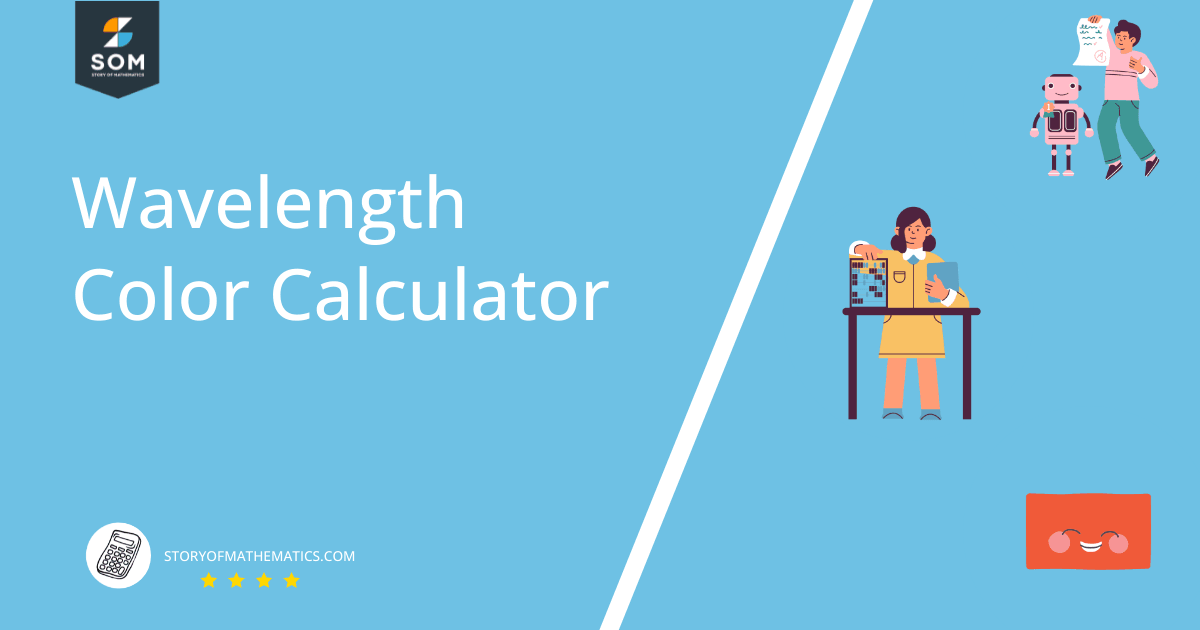
What Is a Wavelength Color Calculator?
The Wavelength Color Calculator is an online tool that is used to identify the color of light from the wavelength if it is in the visible range of the electromagnetic spectrum.
If the user enters the wavelength less than 400 nm or greater than 700 nm, the calculator prompts “outside the visible spectrum” and does not output any color.
It only outputs the frequency, temperature, and photon energy of the wavelength not in the visible range.
How To Use the Wavelength Color Calculator?
The user can use the Wavelength Color Calculator by following the steps given below.
Step 1
The user must first enter the wavelength of light in the calculator’s input tab. It should be entered in between the block labeled; “Color of” and “nm light”.
The user must enter the wavelength considering the nano-meter unit. For the default example, the color for the wavelength “600 nm” is required.
Step 2
The user must now press the “Submit” button for the calculator to process the input wavelength and display the output accordingly.
Output
The calculator shows the following six windows if the wavelength entered is in the visible range of the electromagnetic spectrum (between 400 to 700 nm).
Input Interpretation
The calculator interprets the input and shows it in this window. The user can again confirm the input wavelength by checking it in this window.
The calculator shows “600 nm (nanometers) light” in one block and “light” in the other block for the default example.
Result
The calculator displays the name of the color associated with the entered wavelength of light in this window. If the wavelength is not in the visible spectrum, the calculator does not show any name.
For the default example, the color of light with a wavelength of 600 nm is the “orange” color.
Color Swatch
The calculator shows the output color swatch in this window. A color swatch is a small sample of the color. This helps the user to visualize the color if the name of the color seems somewhat unusual.
The calculator shows a block of orange color for the default example as shown in figure 1.

Figure 1
Properties
The calculator shows the properties of the specific wavelength in this window. It shows the wavelength, frequency, photon energy, and effective temperature by wavelength.
The frequency of the waves in the visible range is in tera-hertz. The shorter the wavelength (in nm), the greater will be the frequency (in THz).
The calculator also gives the photon energy, the energy carried by a light photon. The photon energy is directly proportional to frequency and has an inverse relation with the wavelength of light.
Hence, the larger the wavelength, the smaller the photon energy will be. This is why red light has the least photon energy and violet light has the greatest.
The photon energy is measured in electron volts (eV).
For the default example, the frequency for orange light is 500 THz, the photon energy is 2.07 eV, and the effective temperature is 4830 K.
Spectrum Location
The calculator also shows the location of the output color in the visible electromagnetic spectrum. It marks an orange line at 600 nm in the visible spectrum as shown in figure 2 for the default example.
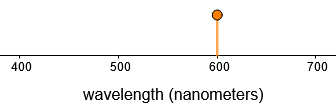
Figure 2
Human Eye Wavelength Resolution Plot
The human eye wavelength resolution plot is the graph between the wavelength and the wavelength difference in nanometers. It is a standardized graph for the wavelengths in the visible range.
The calculator marks the entered wavelength on the graph in this window. The 600 nm wavelength is highlighted with orange color in the default example.
Solved Example
The following example is solved through the Wavelength Color Calculator.
Example 1
Identify the color associated with the wavelength of 500 nanometers. Also find the frequency, photon energy, and effective temperature.
Also, highlight the wavelength in the visible range of the electromagnetic spectrum.
Solution
The user must first enter the wavelength “500 nm” in the calculator’s input window.
After pressing the “Submit” button, the calculator shows the input interpretation as “500 nm (nanometers) light” and “color” separately.
The color of light associated with the 500 nm wavelength is cyan or the green color. The Result window displays “cyan light” and “green light”.
The Color Swatch shows the cyan color as shown in figure 3.

Figure 3
The Properties window shows the frequency of the particular wavelength to be 600 THz. The photon energy is 2.48 eV and the effective temperature by wavelength is 5798 K.
The calculator also shows the 500 nm wavelength in the visible spectrum as shown in figure 4.
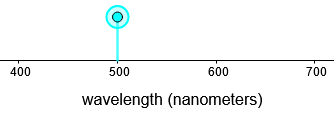
Figure 4
The calculator also displays the standard human eye wavelength resolution plot. It marks the 500 nm wavelength with a cyan-colored mark in this plot.
All the images are created using GeoGebra.
