JUMP TO TOPIC
Ldl Calculator + Online Solver With Free Steps
LDL Calculator is an online tool that helps you compare the LDL level with the sample population to know your status. The calculator takes the LDL or HDL value as input to perform the analysis.
It is a helpful tool for people who want to compare their LDL with a large population. It clarifies whether your LDL is in a normal range or it is at some abnormal range.
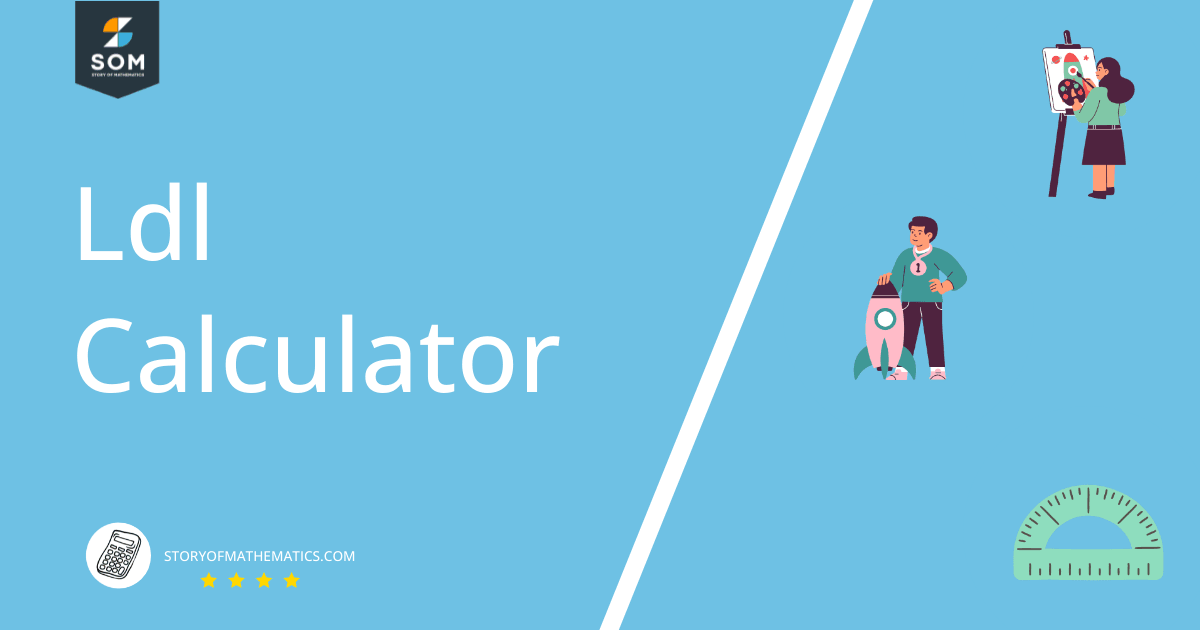
What Is the LDL Calculator?
The LDL calculator is a tool that is used to compare the LDL or HDL value of a person with a large sample population to know the status/condition of the LDL value.
The value is compared using a histogram spread of a range of values. LDL is checked with a blood test. Once you know its value, the LDL calculator can compare this with the collected data of a large population.
This will help you know what fraction of the population has LDL levels below and above yours.
This calculator also shows the percentage of the people in the specific range. This is beneficial for knowing the normal level of LDL in your region.
The Calculator has a data sample of 13458 people. This data has been taken from NHANES 2006 study, weighted for USA demographics. The National Health and Nutrition Examination Survey accesses the health and nutritional status of adults and children in the United States.
How to use the LDL Calculator?
You can use the LDL Calculator by entering your LDL value; once you have entered the value, the analysis and pictorial representation are just a single click away. The interface of the calculator is made user-friendly and it is easy to understand.
Everyone can navigate through the calculator to get a comparison. This simple interface has one box to enter the value of HDL or LDL and a submit button for the processing of the results.
There are certain steps that you must follow to correctly smoothie use the LDL calculator. The steps to use the calculator are given below.
Step 1
Select the cholesterol level type you want to compare with from the box ‘HDL or LDL’. Once you click the down arrow button you can find the two options. You should choose as per your requirement.
Step 2
Enter the LDL value in the box entitles ‘LDL’.
Step 3
Now click the ‘Submit’ button to start the processing of the results. It will display the table with references, fractions, and a histogram showing the status of your LDL level.
How Does the LDL Calculator Work?
The LDL calculator works by comparing the LDL value to the person with the sample data of a large population and displaying the comparison on a histogram.
The calculator helps the person to have an idea of his standing among the people of the region.
What Is LDL?
LDL is a form of cholesterol that stands for Low-Density Lipoproteins. It is a tiny blob that is made up of an outer layer of lipoprotein with a cholesterol center.
The high level of LDL can lead to a buildup of cholesterol in the arteries which can result in heart diseases. That’s why it is also known as bad cholesterol.
Range of LDL
There is a wide range of the amount of LDL present in the body. This range is further classified into levels that define the health status of the body. These levels of HDL are given below:
- Less than 100 milligrams per deciliter (mg/dL): Optimal
- 100-129 milligrams per deciliter (mg/dL): Near or above optimal
- 130-159 milligrams per deciliter (mg/dL): Borderline high
- 160-189 milligrams per deciliter (mg/dL): High
- 190 and above milligrams per deciliter (mg/dL): Very high
The lower the amount of LDL present in a body, the more it is beneficial for the body. Therefore, in the above five levels, the ‘optimal’ is best for a person’s body.
What is HDL?
HDL is a form of cholesterol that stands for High-Density Lipoprotein. It helps in absorbing extra cholesterol in the body and taking it to the liver. The liver breaks down the cholesterol and removes it from the body.
It plays a significant role in decreasing heart disease that’s why it is often called good cholesterol.
Ranges of HDL
The range of HDL is divided into three levels that describe the health status of the body based on the amount of HDL present in the body. The range for HDL cholesterol is given as follows:
- 60 or more milligrams per deciliter (mg/dL): Optimal
- 40-59 milligrams per deciliter (mg/dL): Borderline High
- Less than 100 milligrams per deciliter (mg/dL): High Risk
The greater quantity of HDL present, the better it is for your health. So in the above three categories, the category ‘Optimal’ is the best one.
Total Cholesterol
Total Cholesterol is the amount of cholesterol obtained by adding the concentrations of all the cholesterol particles present. These particles include HDL and LDL cholesterols.
The maximum limit of the total cholesterol is 200mg/dL.
Solved Examples
Let’s solve some problems using the LDL Calculator to develop a better understanding of this tool.
Example 1
Tom is a diabetic patient and recently he had his cholesterol tests. The test report states that his LDL level is about 130. He wants to compare the general cholesterol levels and analyze how the cholesterol level can be changed.
Solution
The calculator gives the following results.
| 95% reference age | (54 to 192) mg/dL |
| ±1 range | (78 to 150) mg/dL |
| distribution | 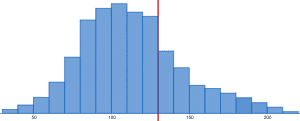 |
| fraction below | 70.9% of the population |
| fraction above | 29.1% of the population |
| data sample size | 13458 people |
The answer explains that Tom’s LDL level is above 70.9% of the people and below 29.1% of the people in the total sample.
Example 2
Consider a person with an LDL level of 90. Compare his cholesterol level with the cholesterol level of other people of his age using the LDL Calculator.
Solution
The calculator expresses the comparison in the following manner.
| 95% reference age | (54 to 192) mg/dL |
| ±1 range | (78 to 150) mg/dL |
| distribution | 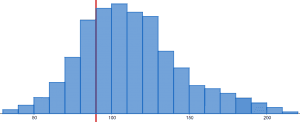 |
| fraction below | 27.3% of the population |
| fraction above | 72.7% of the population |
| data sample size | 13458 people |
All the mathematical images/graphs are created with GeoGebra
