JUMP TO TOPIC
Solubility Calculator + Online Solver With Free Steps
The Solubility Calculator is used to determine the physical and chemical properties of the compound entered in the input window. All the properties displayed by the calculator tell about the solubility of the entered compound.
It takes the chemical formula or the compound’s name as input and outputs the solubility of the substance in water along with other chemical properties.
To understand this calculator, the user must understand the word solubility. Solubility of a substance is defined as the extent or ability of the substance to dissolve, particularly in water.
The calculator computes the molar mass, phase, melting point, boiling point, and density along with the solubility of the particular substance in water. The chemical properties displayed by the calculator can be helpful for the user to perform experiments on the entered compound.
They prove useful in handling the compounds in the laboratory as well as to do mathematical calculations using these chemical properties.
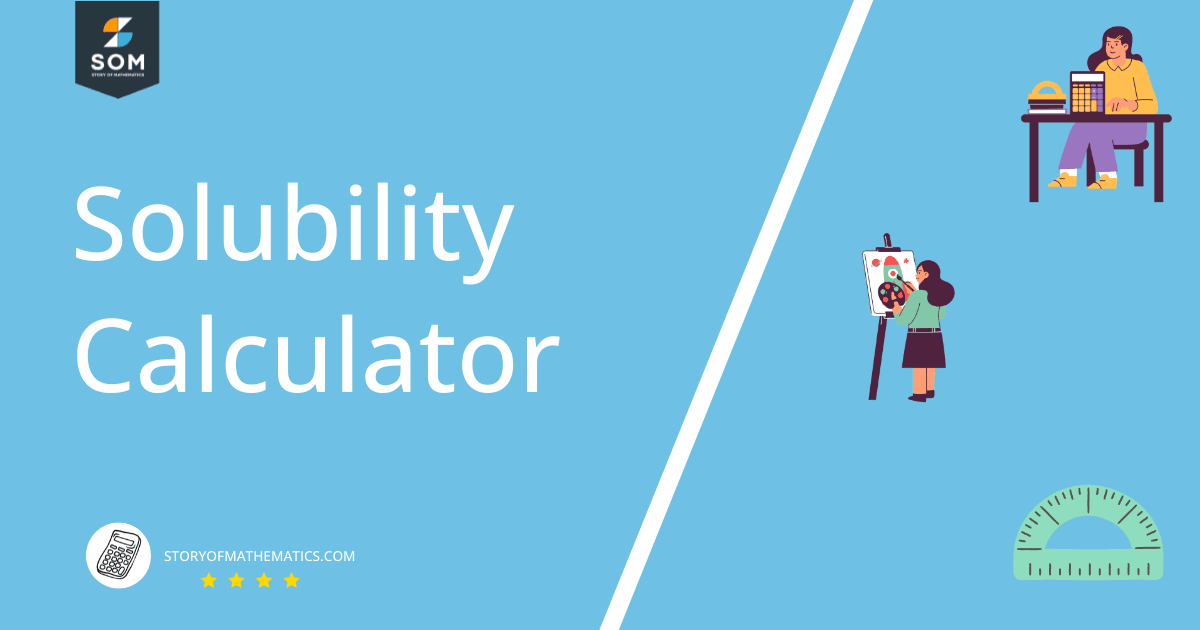
What Is a Solubility Calculator?
The Solubility Calculator is an online tool used to calculate the solubility of the input substance in water.
It also displays other chemical properties such as the molar mass, phase, melting point, boiling point, and the density of the particular element or compound. This calculator can take a molecule of a compound as input and compute all the properties which are essential to define the solubility of the substance.
This calculator does not provide the basic properties for atoms such as Sulphur S, Fluorine F etc. If any symbol for an atom is entered in the input window, the calculator shows that the input is not valid.
A molecule is a substance consisting of only a single type of element in the chemical structure whereas a compound can have different types of elements. It is a useful tool for chemistry students to understand the physical and chemical properties related to a particular substance and know the nature of the substance.
How To Use the Solubility Calculator?
You can use the Solubility Calculator by entering the chemical formula and pressing the submit button.
Here is a detailed step-by-step guideline for using the Solubility Calculator.
Step 1
Enter the name of a substance or the chemical formula for it in the input block of the Solubility Calculator. The calculator can compute the solubility of a molecule and a compound and also display the other chemical properties of the particular substance.
The default input for the Solubility Calculator is NaCl, which is the chemical formula for sodium chloride. It is an ionic compound consisting of one sodium $Na^{+}$ ion and one chlorine $Cl^{-}$ ion. NaCl is also referred to as common salt.
Step 2
After entering the chemical formula or the name of the substance in the input tab, the user must press the “Submit” button.
After submitting the input, the calculator opens another window that shows the output of the calculator. It processes the input molecule or compound and shows “computing” on the window.
If the entered input is incorrect or the chemical formula for the input substance does not exist, the calculator gives the signal, Not a valid input; please try again.
Output
The calculator shows the output by displaying the following two windows.
Input Interpretation
The calculator interprets the input and displays the name of the substance if the entered input is the chemical formula for it. The user can confirm the molecule or compound from this output window.
Basic Properties
After interpreting the input, the calculator shows the basic physical and chemical properties of the substance. These properties are enlisted as follows:
Molar Mass
The molar mass of the substance is the first property displayed by the calculator. Molar mass comes from the concept of one mole. One mole of a substance consists of 6.022 × $10^{23}$ atoms. This is Avogadro’s number $N_{A}$.
The molar mass of a substance is the mass of one mole of that substance. The molar mass of the default compound set by the calculator is displayed as 58.44 g/mol.
Phase
The calculator also displays the phase of the input substance. The phase is defined as the state of the molecule or compound at STP.
STP stands for Standard Temperature and Pressure. The standard temperature is 0°C and the standard pressure is 1 atm at which the state of the substance is determined.
For the default substance NaCl of the calculator, its phase is solid at STP.
Melting Point
The melting point of the molecule or compound is also displayed by the calculator in this window. The melting point of a substance is the temperature at which a solid is converted into a liquid state.
It is usually measured in degrees Celsius(°C). The melting point of the default example NaCl is given as 801 °C.
Boiling Point
The boiling point of the substance is also displayed by the calculator in the Basic Properties window. The boiling point of a substance is the temperature at which the substance changes from a liquid state to a gaseous state.
It is also measured in degrees Celsius(°C ). The boiling point for NaCl shown by the calculator is 1413 °C.
Density
The Solubility Calculator also provides the density of the substance. The density of a substance is defined as the mass of that substance per unit volume. The formula for the density of a substance is given as follows:
\[ Density = \frac{m}{V} \]
Where, m is the mass of the substance measured in grams (g) and V is the volume of the substance measured in centimeter cubed ($cm^{3}$).
The density is measured in grams per centimeter cubed ($g/cm^{3}$). The density of sodium chloride NaCl displayed by the calculator is 2.16 $g/cm^{3}$.
Solubility in Water
After displaying the above properties, the calculator displays the solubility of the input substance in water. The solubility of a material in water is defined as how much a material can dissolve in water.
The calculator shows “soluble” if the material has the solubility property and shows “insoluble” if the material is not soluble in water. It also shows “miscible” if the substance can homogeneously mix with water.
The calculator displays “soluble” for NaCl which shows that sodium chloride has a solubility in water. Sometimes, the calculator does not display the solubility of the substance. This usually means that the substance is almost insoluble in water.
Solved Examples
Here are some solved examples for the Solubility Calculator.
Example 1
For the hydrogen gas $H_{2}$, calculate the molar mass, phase, melting point, boiling point, and density and show whether hydrogen gas has a solubility in water.
Solution
The user can enter $H_{2}$ or “hydrogen” in the input block of the Solubility Calculator. $H_{2}$ is a molecule as it contains the same type of atoms that are hydrogen atoms.
After entering the chemical formula or the name in the input window, the user presses “Submit” for the calculator to compute the chemical properties.
The molar mass of hydrogen gas $H_{2}$ displayed by the calculator is 2.016 g/mol.
The phase of $H_{2}$ is gas at STP.
The melting point of a hydrogen molecule is – 259.2 °C.
The boiling point for hydrogen given by the calculator is – 252.8 °C.
The density of hydrogen gas shown by the calculator is 8.99 × $10^{-5}$ $g/cm^{3}$ at 0°C.
The calculator does not show the solubility of hydrogen gas as it is almost insoluble in water.
Example 2
KCl is the chemical formula for potassium chloride. Calculate the molar mass, phase, boiling point, melting point, and density of KCl using the Solubility Calculator. Also, show whether potassium chloride is soluble or insoluble in water.
Solution
At first, the user must know the chemical composition of KCl to look into the chemical properties of KCl.
KCl is an ionic compound having one atom of potassium and one atom of chlorine joined together by an ionic bond.
Potassium K atom donates an electron and forms a positive charge $K^{+}$. The chlorine atom Cl accepts an electron from potassium to form a negative charge $Cl^{-}$.
The cation $K^{+}$ and anion $Cl^{-}$ are held together due to the force of attraction between them.
The user now enters the chemical formula for potassium chloride in the input window of the calculator. The user now enters “Submit” for the calculator to display the chemical properties for KCl.
The calculator first shows the input interpretation in the first output window. It is the name of the substance “potassium chloride” if the user has entered the chemical formula for it.
Now, the calculator shows the Basic Properties window in which all the chemical properties are displayed.
The molar mass for KCl given by the calculator is 74.55 g/mol.
The phase of potassium chloride shown by the calculator at STP is solid.
The calculator gives the melting point of KCl as 770 °C.
The boiling point for KCl as given by the Solubility Calculator is 1420 °C.
The density of potassium chloride given in grams per centimeters cubed is 1.98 $g/cm^{3}$.
In the end, the calculator shows the solubility of KCl to be “soluble” in water.
