JUMP TO TOPIC
Surface of Revolution Calculator + Online Solver With Free Easy Steps
The online Surface of Revolution Calculator is a calculator that allows you to find the surface area of a revolution. The Surface Area Calculator is a powerful tool that helps mathematicians and scientists to help them find areas of revolution for their experiments.
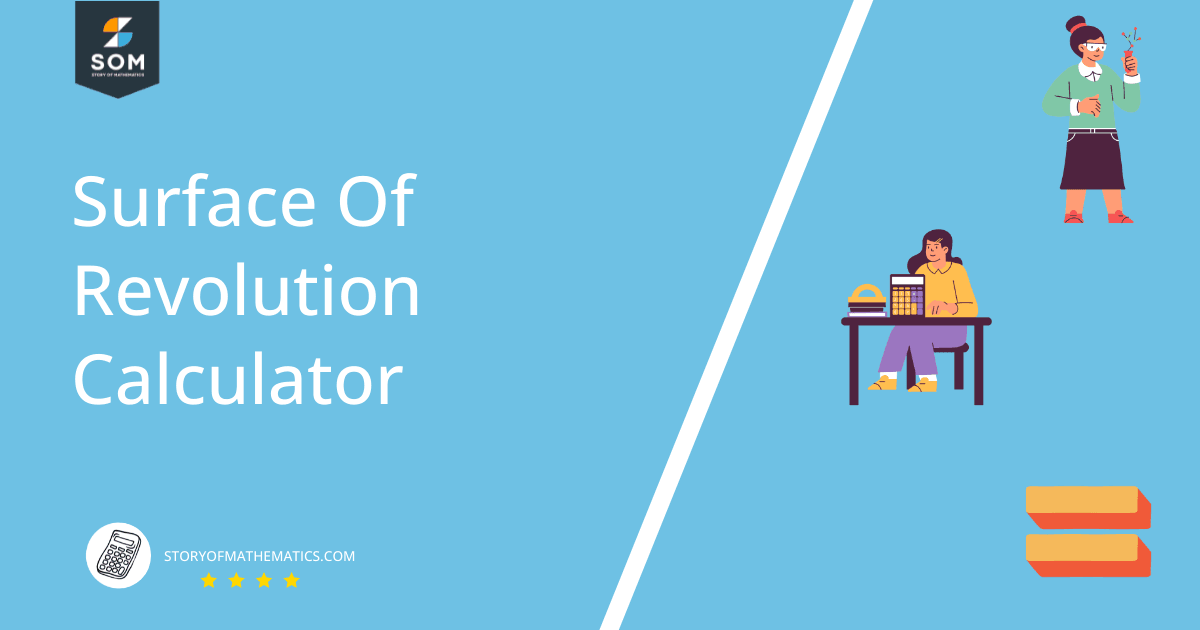
What Is a Surface of Revolution Calculator?
The Surface of Revolution Calculator is an online tool that helps you calculate a revolution’s surface area.
The Surface of Revolution Calculator requires four inputs: the function, the integration for what variable, the lower limit, and the upper limit of the function.
After inputting the values in the calculator, you only need to click the submit button to get the results.
How To Use a Surface of Revolution Calculator?
To use a Surface of Revolution Calculator, we must ensure that we provide all the relevant data into the Surface of Revolution Calculator and click the “Submit” button.
The detailed step-by-step instructions on how to use a Surface of Revolution Calculator are given below:
Step 1
First, we enter the function of the revolution into the Surface of the evolution Calculator.
Step 2
After we enter the function into the Surface of Revolution Calculator, we add the variable to which the calculations need to take place.
Step 3
After we add the variable into the Surface of Revolution Calculator, we enter the lower limit of the integration.
Step 4
Next, once you enter the lower limit in the calculator, you enter the upper limit value.
Step 5
Finally, once you enter all the values in the Surface of Revolution Calculator, you click the “Submit” button. The Surface of Revolution Calculator will quickly calculate the results and display them in a new window.
How Does a Surface of Revolution Calculator Work?
The Surface of Revolution Calculator works by taking in the function of the revolution and taking its integration according to the upper and lower bounds. The following is a general equation of how the surface area of a revolution is:
\[ \text{Surface Area} = \int_{a}^{b} (2\pi f(x)) \sqrt{1 + ({f}'(x))^{2}}dx \]
Finding the Area of a Surface of a Revolution
You can find the area of a surface of revolution by simply understanding the concepts given below. Finding the surface area of a surface of revolution is similar to finding the arc length of a curve, but it goes farther. The complete exterior area of anything is referred to as its surface area. Since surfaces of revolution are typically curved, determining their surface area can be a little trickier.
We can utilize definite integrals to determine the surface area of any three-dimensional object. Therefore, using definite integrals, one can also choose the surface area of the surface of rotation. There are many formulas depending on the axis of rotation and the curve’s shape. One for the axis of revolution about the x-axis and the other for the axis of revolution about the y-axis are the two major formulas.
Revolution Around X-axis
We determine the surface area of the surface of rotation when a function, say f(x), revolves about the x-axis and is smooth over the interval [a, b]. We divide the gap this way to roughly get the surface area of forms, just like when determining the area below a curve.
We can obtain the surface of revolution in parts by rotating each partition along the x-axis. Or, more specifically, we may say that each of these rotating pieces resembles a conical frustum. Therefore, the total surface area of the surface of revolution will equal the sum of the lateral surface areas of each component.
The following equation gives the surface area revolution around the x-axis:
\[ \text{Surface Area} = \int_{a}^{b} (2\pi f(x)) \sqrt{1 + ({f}'(x))^{2}}dx \]
Revolution Around Y-axis
Similar to the method mentioned above, one can also obtain the surface area of the surface of revolution when the function curve is circled on the y-axis. The following is the surface area formula for functions circling around the y-axis:
\[ \text{Surface Area} = \int_{a}^{b} (2\pi f(y)) \sqrt{1 + ({f}'(y))^{2}}dy \]
Keep in mind that the integral’s variable is opposite the axis that the function revolves around. Accordingly, the variable is y if the axis of revolution is the x-axis and vice versa.
Solved Examples
The Surface of Revolution Calculator is an amazing tool for finding the surface area of a revolution. The following examples are solved using the Surface of Revolution Calculator:
Example 1
A college student is given the following values:
Function: $ 4x^{2} $
Revolution for: x
Lower Bound: 0
Upper Bound: 4
Using the Surface of Revolution Calculator, find the surface area of the revolution.
Solution
We can easily find the surface area of the revolution using the Surface of Revolution Calculator. First, we enter the function into the Surface of Revolution Calculator; the function is $ 4x^{2} $. After adding the function, we input the variable we need to integrate into the calculator; the variable is x. After adding the variable, we enter the lower and upper bounds of the equation in the Surface of Revolution Calculator; the upper and lower bounds are 0 and 4.
Finally, after adding all the inputs to the Surface of Revolution Calculator, we click the “Submit” button on our calculator. The results are generated in a new window.
The following results are extracted from the Surface of Revolution Calculator:
Definite Integral:
\[ \int_{0}^{4} (2\pi (4x^{2})) \sqrt{1+(\frac{\partial (4x^{2})}{dx})^{2}} \ dx = \frac{1}{512}\pi(327840 \sqrt{41}-\sinh^{-1}(32)) \approx 12.881 \]
Example 2
Consider the following values:
Function: $ 2x^{2}$
Revolution for: x
Lower Bound: 0
Upper Bound: 2
Find the surface area of the revolution.
Solution
Using the Surface of Revolution Calculator, we can quickly determine the revolution’s surface area. The function, $ 2x^{2}$, is first entered into the Surface of Revolution Calculator. We enter the variable we must integrate into the calculator after adding the function; the variable is x. After including the variable, we enter the Surface of Revolution Calculator’s upper and lower bounds for the equation 0 and 2, respectively.
We finally hit the “Submit” button on our calculator after entering all the inputs into the Surface of Revolution Calculator. The output is produced in a new window.
We get the following results from the calculator:
Definite Integral:
\[ \int_{0}^{2} (2\pi (2x^{2})) \sqrt{1+(\frac{\partial (2x^{2})}{dx})^{2}} \ dx = \frac{1}{128}\pi(1032 \sqrt{65}-\sinh^{-1}(8)) \approx 204.14 \]
